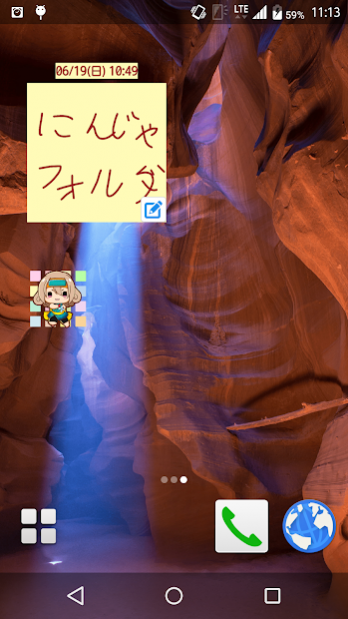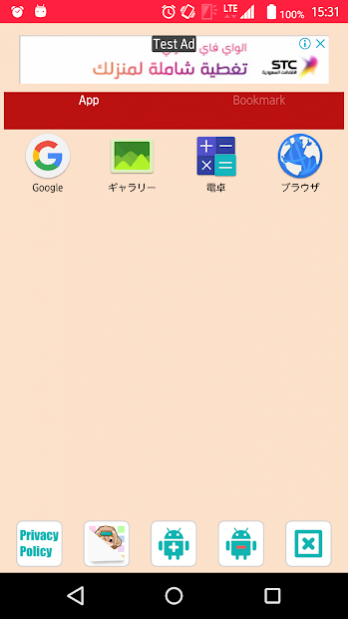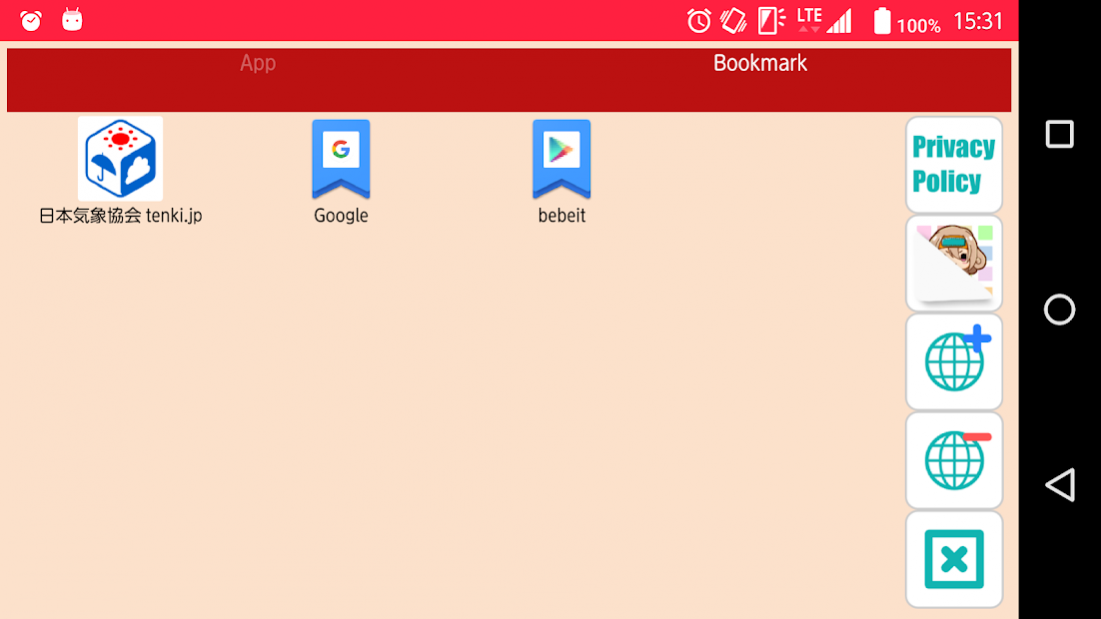NinjaFolder 1.2.9
Continue to app
Free Version
Publisher Description
You just stash, it summarizes the application in the folder invisible .
* We do not guarantee the operation on custom ROM, rooted terminal or remodeled terminal.
Also, normal operation is not guaranteed in the case of permission alteration.
[ How to use ]
① from the widget " - Ninja folder " is selected, and add it to the home screen .
※ By the specifications of the android , there is a case where the widget list is not updated ,
In that case, You can cope with such as the restart of the body .
② After starting app , and adds a shortcut for the app .
③ If you hide a folder , press the button to hide , and exit .
④ Even if hidden , when you tap the location where you have added an app , the app is launched .
※In some terminal , after the installation , but it will be displayed temporarily icon ,
Even touch the icon will not be able to launch the app .
【Function】
① Add a shortcut of the app , sort , or delete .
- Add: Press the app add button , when you select the app from the list , it will be added to the top .
- Sort : Sort Pressing and holding the application you want to place , you will be able to move .
- Delete : Press the app delete button , you can delete and tap the app you want to delete .
② Folder , you can choose to display and non- display .
[NEW] In switching of the tab , it will be divided into the app and bookmark .
③ Add a shortcut of the bookmark , sort , or delete .
- Add: Press the app add button , when you select the bookmark, it will be added to the top .
*However, if additional functions can not be used, a dialog will be displayed, so please enter the title and URL.
At that time, you can copy the URL by pressing share of your browser and selecting the ninja folder.
- Sort : Sort Pressing and holding the bookmark you want to place , you will be able to move .
- Delete : Press the bookmark delete button , you can delete and tap the bookmark you want to delete .
【Button Description】
• In the vertical state , it describes the button below from left to right .
① Icon ( hidden ) : Change to hide the app icon .
①' Icon : Change to display the app icon .
② Add: Select the shortcut from the list , and add it to the grid .
③ Delete : After you press the delete button of , and press the icon in the grid , you can delete .
③' Delete ( Back ) : Deletion becomes cancellation , and press the shortcut, you can launch.
④ Close: To exit the app .
【Caution】
Of the apps shortcut saved , because it is performed automatically , when you want to delete , please note .
( Deleted , only turn off the shortcuts , not a uninstall of the body.)
• If the folder no longer know where to put ,
① with the addition of widgets , " - Ninja folder " is selected, and add the widget .
② not visible display of the icon , but if you tap the location where you placed , the app starts.
③ Press the display of the app , please looking for a widget that is displayed .
[About Uninstall]
Data will be deleted at the same time when uninstalling.
In addition, I use the following material Upon production.
・high-resolution icon design : Ms. WATANUKI
・ICOOON MONO
【twitter】
@_bebeit ( https://twitter.com/_bebeit )
About NinjaFolder
NinjaFolder is a free app for Android published in the Food & Drink list of apps, part of Home & Hobby.
The company that develops NinjaFolder is Bebeit. The latest version released by its developer is 1.2.9.
To install NinjaFolder on your Android device, just click the green Continue To App button above to start the installation process. The app is listed on our website since 2021-12-29 and was downloaded 5 times. We have already checked if the download link is safe, however for your own protection we recommend that you scan the downloaded app with your antivirus. Your antivirus may detect the NinjaFolder as malware as malware if the download link to jp.bebeit.ninjafolder is broken.
How to install NinjaFolder on your Android device:
- Click on the Continue To App button on our website. This will redirect you to Google Play.
- Once the NinjaFolder is shown in the Google Play listing of your Android device, you can start its download and installation. Tap on the Install button located below the search bar and to the right of the app icon.
- A pop-up window with the permissions required by NinjaFolder will be shown. Click on Accept to continue the process.
- NinjaFolder will be downloaded onto your device, displaying a progress. Once the download completes, the installation will start and you'll get a notification after the installation is finished.